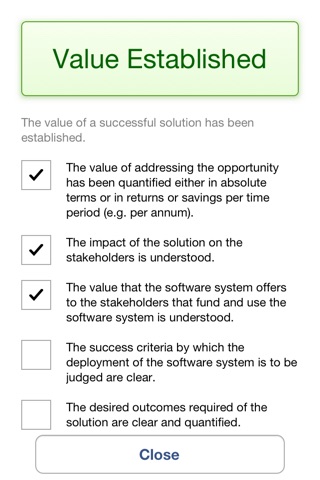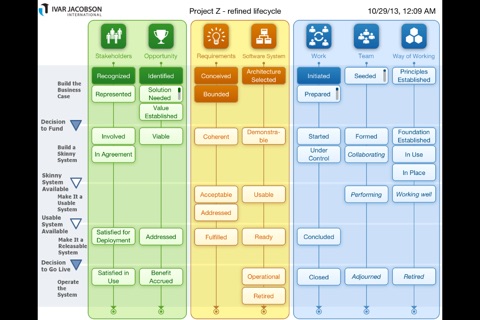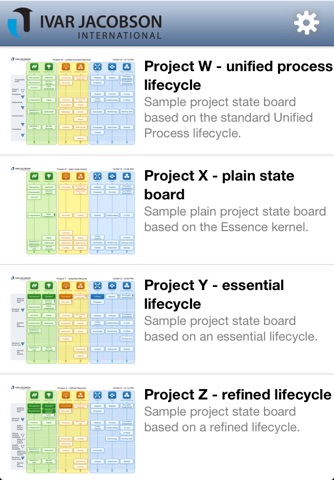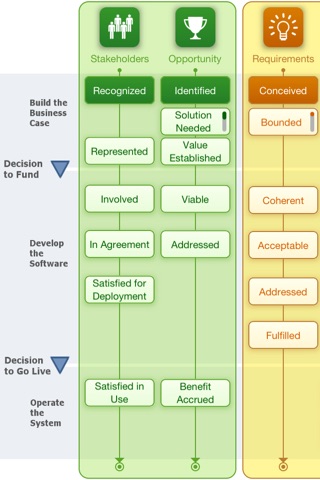
Alpha State Explorer
The purpose of the State Explorer is to help understand the state of agile software development projects, and to provide a framework for exploring and visualizing key aspects of such projects. The State Explorer can be used by teams to understand where they are, and what needs to be addressed to ensure a successful project and improve the team’s way of working. More specifically, the State Explorer can help with the following:
• Track project progress and health
• Keep projects in balance and avoid catastrophic failures
• Form good sprint and iteration goals, and other objectives
• Define checkpoints, milestones and lifecycles
• Team retrospectives and demonstrations
• Governance and quality assurance
• Kick start development endeavors
Based on Alphas
The State Explorer is based on the concept of Alphas. The Alphas are useful as they 1) capture the key concepts involved in software engineering, 2) allow the progress and health of any software engineering endeavor to be tracked and assessed, and 3) provide a common ground for the definition of software engineering methods and practices. The Alphas gives us a new way to look at the domain of software engineering, and how we understand the progress and health of our development endeavors.
Use State Boards to monitor all relevant Alphas
The State Explorer supports the creation and management of State Boards for the purpose of viewing and working with several Alphas simultaneously. A State Board is typically created and used by a development project to monitor and control its work in progress. The project team would update and keep the State Board in sync with the current state of the project, and can then turn to the State Board to reason about the current state and any future (desired) states to be achieved within the project.
Additional key features of the State Explorer
• Manage and keep several State Boards simultaneously
• Understand overall state progression on a State Board through achievement markers and checklist progress indicators
• Use state sliders to position states in any way you find useful to your team or project
• Use background images on the State Boards, thereby providing a way to define additional meaning to a State Board such as checkpoints in development lifecycles
• Share your State Boards among team members, either as printed, as plain image files, or as State Board files opened by the State Explorer
• Lock State Boards to avoid changing pre-defined state positions and checkpoints
• Save and back-up State Boards and Templates on your cloud storage such as Dropbox
• Create, use, and distribute your own proprietary State Board Templates